This video is made in 3Dfication program and post edited in Sony Vegas for making those rays.This program is unique. I have not seen to be used even if is making very interesting things and I do not know if you know it.
Working with 3Dfication is easy.Insert a photo of the full moon that you made it through the telescope, and with some settings will look 3d.The result is a video file of the moon rotating.
First thing:open an image from your PC.In the image,the Moon must be in center.You will figure out how to do it because is very simple to use it.When you made all settings click on animate.After that you will name your file and where to save the avi file.Then a little window will appear for you to choose wich codec the program will use for the video to be made.
For rendering video I choose ffdshow Video Codec.Do not choose uncompressed or a ten seconds video will may have 1 or even 2 Gigs.
To see topographical relief style view video ,not with ray effects,click on the above Manu bar "3D Moon" of the blog,or here
If you are unable to download,I can give it to you through Y!Messenger.Just tell me in a comment.
HAVE FUN!




 Sunday, January 30, 2011
Sunday, January 30, 2011
 Unknown
Unknown

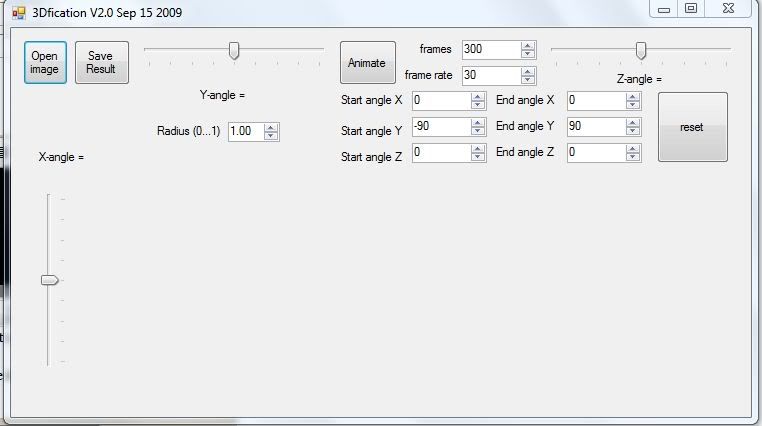
 Posted in:
Posted in: 


0 comments:
Post a Comment